Set the Timekeeper Settings
To define the Timekeeper Settings, do the following:
- From the Navigation menu select: Settings > General Settings >TimekeeperThis is the person who is working on behalf of the client. They are also known as a Fee Earner. Settings.
- The tab will open and display the current users settings that have been applied. All of the options can be edited.
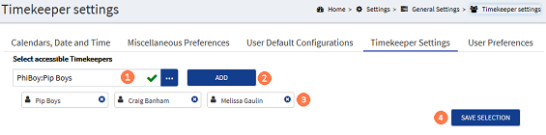
![]() Select accessible Timekeepers : Shows the current timekeeper's name regardless if the name has previously been added or not. Click the ellipsis button to show all of the timekeepers that the current user has access to and then click on the name to select them.
Select accessible Timekeepers : Shows the current timekeeper's name regardless if the name has previously been added or not. Click the ellipsis button to show all of the timekeepers that the current user has access to and then click on the name to select them.
![]() ADD button : Click the ADD button to complete the selection. This should be repeated until all timekeepers have been selected. Once added, the timekeepers selected will be displayed below the timekeeper's selected field.
ADD button : Click the ADD button to complete the selection. This should be repeated until all timekeepers have been selected. Once added, the timekeepers selected will be displayed below the timekeeper's selected field.
Multiple timekeeper's can be selected. Repeat steps 1 & 2 above until of your required timekeeper's have been selected.
![]() Delete Timekeeper : To remove a selected timekeeper, click the 'X' in their displayed name.
Delete Timekeeper : To remove a selected timekeeper, click the 'X' in their displayed name.
![]() SAVE SELECTION button : Once the timekeepers have been selected as required, click the SAVE SELECTIONS button to commit the changes.
SAVE SELECTION button : Once the timekeepers have been selected as required, click the SAVE SELECTIONS button to commit the changes.



