Set the User Default Configurations
To define the User Default Configuration settings, do the following:
- From the Navigation menu select: Settings > General Settings > User Default Configuration.
- The tab will open and display the current users settings that have been applied. All of the options can be edited.
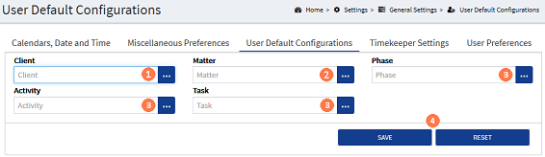
![]() Client : Before a matter can be selected a client must first be selected. However, UDFUser Defined Fields. These are the fields that are defined by the firm and are configured in AdminWeb by the system administrator.'s can be selected where they do not depend on another UDF being selected first.
Client : Before a matter can be selected a client must first be selected. However, UDFUser Defined Fields. These are the fields that are defined by the firm and are configured in AdminWeb by the system administrator.'s can be selected where they do not depend on another UDF being selected first.
Click the ellipsis button to display the pick-list, then click on the required client to select it. Now when the Add time form is displayed it will auto-populate the ClientThis is the person for whom you are working on behalf of and has agreed to your terms of engagement. field, though this can be edited if required to allow time to be recorded for alternative client matters. Doing this will also allow a matter to be selected (see step ![]() below).
below).
![]() Matter: A client matter can only be set once a client has been selected. It may be that you do not want a specific matter to be selected where a client has multiple active matters. Where you do want to select a client matter, click the ellipsis button in the matter field to display the pick-list, then click on the required matter to select it.
Matter: A client matter can only be set once a client has been selected. It may be that you do not want a specific matter to be selected where a client has multiple active matters. Where you do want to select a client matter, click the ellipsis button in the matter field to display the pick-list, then click on the required matter to select it.
![]() UDF's : The UDF's can be selected independently of the client and matter fields within this form. If this is done and on adding a time entry, the field will clear where the client matter does not have an association to the UDF.
UDF's : The UDF's can be selected independently of the client and matter fields within this form. If this is done and on adding a time entry, the field will clear where the client matter does not have an association to the UDF.
To select a UDF, click the ellipsis buttons as required and click on the required option in the pick-list to select it. Where the selected field is dependant on another field being selected first, a warning will be displayed to advise.
![]() SAVE and RESET buttons : When all of the required fields have been selected, click the SAVE button to commit the changes. Now when adding time in the Day view these fields will be pre-populated.
SAVE and RESET buttons : When all of the required fields have been selected, click the SAVE button to commit the changes. Now when adding time in the Day view these fields will be pre-populated.



