Set the User Preferences
To define the User Preferences settings, do the following:
- From the Navigation menu select: Settings > General Settings > User Preferences.
- The tab will open and display the current users settings that have been applied. All of the options can be edited.
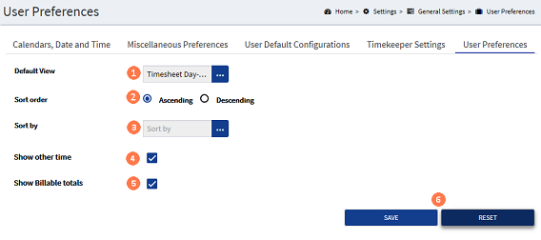
![]() Default view : By default the Timesheet is set to display the Day view, however the user can change this to show the CalendarViewThis view will display the timesheet in a chronological order. It holds all of the same functions as the standard Day view but offers alternative methods for Merging time entries. You can also drag items to increase / decrease the duration.. Click the ellipsis button to display the pick-list. Click the CalendarView if you wish to switch to the default view type.
Default view : By default the Timesheet is set to display the Day view, however the user can change this to show the CalendarViewThis view will display the timesheet in a chronological order. It holds all of the same functions as the standard Day view but offers alternative methods for Merging time entries. You can also drag items to increase / decrease the duration.. Click the ellipsis button to display the pick-list. Click the CalendarView if you wish to switch to the default view type.
![]() Sort order : By default the timesheet Sort order is set to Ascending, according to the Sort by options selected in step 3 below. To change this click the Descending option.
Sort order : By default the timesheet Sort order is set to Ascending, according to the Sort by options selected in step 3 below. To change this click the Descending option.
![]() Sort by : By default this is set to Event time. There are 3 alternative options that can be selected, these are:
Sort by : By default this is set to Event time. There are 3 alternative options that can be selected, these are:
- ClientThis is the person for whom you are working on behalf of and has agreed to your terms of engagement. MatterThis is the type of engagement that the client has agreed for you to complete for them. Such as Family matters, Conveyancing, Wills, Deeds and Trusts etc.
- Duration
- Status
To change the Sort by option, click the ellipsis button to display the pick-list. Click on the required option to select it.
![]() Show other time : Select this checkbox where you require any time captured to be displayed in the Timesheet rather than just in the TimeFinder tab where enabled (TimeFinder license required).
Show other time : Select this checkbox where you require any time captured to be displayed in the Timesheet rather than just in the TimeFinder tab where enabled (TimeFinder license required).
![]() Show Billable totals : Click this option if you wish to show the Billable / Non-billable totals in CDWeb forms. These include Week view, Month view filter options etc.
Show Billable totals : Click this option if you wish to show the Billable / Non-billable totals in CDWeb forms. These include Week view, Month view filter options etc.
![]() SAVE / RESET buttons : If you wish to save the changes you have applied, click the SAVE button to commit them. You will need to log out and back in again to see these changes. If you wish to keep the previous options click the RESET button to retain them.
SAVE / RESET buttons : If you wish to save the changes you have applied, click the SAVE button to commit them. You will need to log out and back in again to see these changes. If you wish to keep the previous options click the RESET button to retain them.



