Clone a SmarTimer
To Clone a SmarTimer, do the following:
- From the Navigation menu select: Time > SmarTimers.
- The SmarTimers view is then displayed. Unlike all other views, this one is not displayed in the desktop area but within its own view. Complete the steps below to clone a SmarTimerThe SmarTimers allow you to run a timer for time recording in real time. These timers then show in the Show more options section of your time entry.The view will allow you to start, stop, clone and merge timers together..
- Click and hold the timer that is to be cloned.
- Drag the timer to the current date row (today).
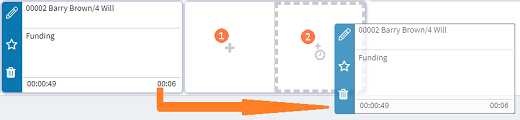
- A greyed out double sided icon is displayed on screen to select how the clone should be displayed;
 Plus icon : Displays a new copy of the timer but does not run it. Sets the same duration as the original entry.
Plus icon : Displays a new copy of the timer but does not run it. Sets the same duration as the original entry. Stopwatch icon : Displays a new copy of the time in running mode. This will stop any timer that was running. Sets the duration only for the actual time accrued when running. Does not clone the duration from the original entry.
Stopwatch icon : Displays a new copy of the time in running mode. This will stop any timer that was running. Sets the duration only for the actual time accrued when running. Does not clone the duration from the original entry. - Drop the timer onto the relevant icon to create the cloned timer.




