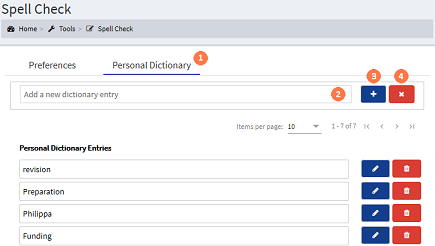Add a Personal Dictionary Item
The Personal Dictionary is a list of words that have either been manually added via the ADD button at the top of this form or, they are added via the Add To Dictionary option when spell checking a time entry NarrativeThe narrative is a text field that will allow you to enter details about the time entry. This field will accept alpha, numeric ansd some special characters, as well as applying Glossary terms and the spell-check function. It may be that the firm has set this as a compulsory field.. The Personal Dictionary list allows users to add, edit and delete words. It is restricted to a single word, though these can contain a hyphen and / or an apostrophe.
 Adding a Word in the Personal Dictionary
Adding a Word in the Personal Dictionary
 Adding a Word Via the Spell Checker Process
Adding a Word Via the Spell Checker Process