Recall Time Entries in the Timesheet Views
From the Navigation menu select: Time.
Now select either the Day, Week or CalendarViewThis view will display the timesheet in a chronological order. It holds all of the same functions as the standard Day view but offers alternative methods for Merging time entries. You can also drag items to increase / decrease the duration. option. This will open the timesheet in the relevant view.
To Recall time entries, do the following:
- In the view, click on the checkbox for each submitted time entry that requires recalling.
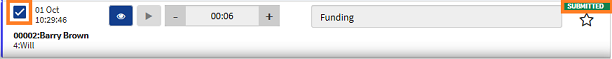
- A pop-up menu is displayed at the bottom of the screen, advising how many entries have been selected and the available options. Click the RECALL button.
- Once the process has completed, the entry status will change back to READY and a pop-up notification will be displayed in the top right hand corner of the screen, to advise that the recall was successful.





