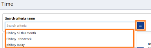Run a Saved Custom Select Search
To run a Custom Select client matter view, do the following:
- From the Navigation menu select: Custom Select.
- Click the ellipsis button in the Search Criteria Name field to display all of the saved searches for the current user.
- Scroll through the list and click on the entry that you want to run the search against. This will populate the Custom Select form with the saved search criteria. If required you can edit the criteria fields to run and save a new search criteria.
- Click the SEARCH or SAVE AND SEARCH button to run the Custom Select search.
Also see: