Run the Nickname Report
To run the Nickname report, do the following:
- From the Navigation menu select: Reports > NicknameNicknames are configured in Tools > Nicknames. They allow you to pre-populate a client matter for regularly used time recording entries. They can be fully or partially populated, though there is no narritive defined so you can do this at the point of recording time. You can also use a nickname item to create a Worklist item..
- The Nickname report form is then displayed. Complete the steps below to set the report details.
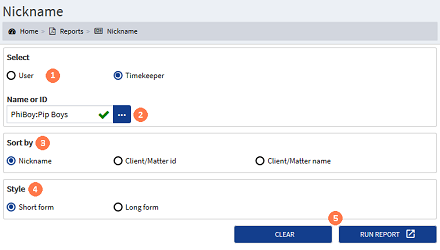
![]() Select : By default the radio button selected is that which matches the preferred option
Select : By default the radio button selected is that which matches the preferred option
![]() User or ID : Only one timekeeperThis is the person who is working on behalf of the client. They are also known as a Fee Earner.'s nicknames can be viewed in the report. To select the required timekeeper, click the ellipsis button to display the pick-list, then click on the required name to select it.
User or ID : Only one timekeeperThis is the person who is working on behalf of the client. They are also known as a Fee Earner.'s nicknames can be viewed in the report. To select the required timekeeper, click the ellipsis button to display the pick-list, then click on the required name to select it.
![]() Sort by : By default the Timekeeper option is selected. To change this, click on either the either the ClientThis is the person for whom you are working on behalf of and has agreed to your terms of engagement. / MatterThis is the type of engagement that the client has agreed for you to complete for them. Such as Family matters, Conveyancing, Wills, Deeds and Trusts etc. id or Client / Matter name radio button.
Sort by : By default the Timekeeper option is selected. To change this, click on either the either the ClientThis is the person for whom you are working on behalf of and has agreed to your terms of engagement. / MatterThis is the type of engagement that the client has agreed for you to complete for them. Such as Family matters, Conveyancing, Wills, Deeds and Trusts etc. id or Client / Matter name radio button.
![]() Style : The report will default to run as the short report. To change this click on the long report radio button.
Style : The report will default to run as the short report. To change this click on the long report radio button.
Short report : Is a simple table of results with only basic details displayed. ( NickName / Department ID / Department Name / Matter ID / Matter Name)
Long Report : Is a detailed report for each Nickname that has been defined, and the results are grouped depending on the sort order specified. (As with the short report with the addition of all UDFUser Defined Fields. These are the fields that are defined by the firm and are configured in AdminWeb by the system administrator.'s.
![]() Clear / Run Report buttons : Clicking the RUN REPORT button, will display the report results in a new browser tab over a sequence of pages, depending on the number of results. Clicking the CLEAR button, will reset the form back to the default options.
Clear / Run Report buttons : Clicking the RUN REPORT button, will display the report results in a new browser tab over a sequence of pages, depending on the number of results. Clicking the CLEAR button, will reset the form back to the default options.
Once the report has run it can be saved. To save the report results for external use, export the results using the export tool in the results tool bar.



