Delete a Personal Dictionary Item
To Delete a word in the Personal Dictionary list, do the following:
- From the Navigation menu select: Tools > Spell Check.
- The Spell Check form is then displayed. Complete the steps below to delete the personal dictionary item.
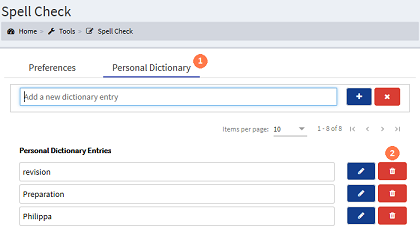
![]() Click the Personal dictionary tab to view your dictionary items list.
Click the Personal dictionary tab to view your dictionary items list.
![]() Click the delete button. Where configured
Click the delete button. Where configured
| Where a notification is not configured the deletion will happen immediately. |
- Click Yes to confirm the deletion, or click No to reject it and retain the entry in your list.
|
|
Where the notification has been disabled the deletion will be performed instantly. |




