Show or Hide Found Time Items
- From the Navigation menu select: Time > Day.
To Show found time items, do the following:
- Click either of the Found time options in the Day view.
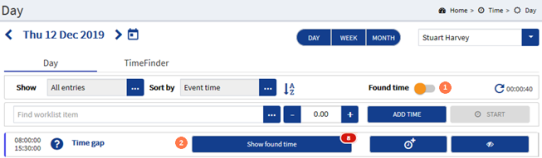
![]() Found time slider : click and drag the button right to set the Found time slider to the On position.
Found time slider : click and drag the button right to set the Found time slider to the On position.
![]() Show found time button : Click the button to expand the form to show all time that has been found according to the options selected
Show found time button : Click the button to expand the form to show all time that has been found according to the options selected
- Each row has a + / - toggle button to the right of the checkbox to expand the details.
- Where an Association is captured this will be detailed in the expanded row, e.g. Time captured in CD Web for Emails Received - Associated to John Smith.
To Hide found time items, do the following:
- Initially the found time function is disabled, where this has been set to show found time entries it can be re-hidden by doing the following.
- In the Day view click and slide the Found time button left so that it is Off. This will hide all of the Found time entries in the Day view.






