Dashboard : Usage Tab
- From the Navigation menu select: Dashboard.
- This will open the Dashboard view.
To view the Usage tab details, do the following:
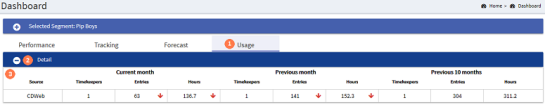
![]() Usage tab : When you click on the Usage tab the Detail accordion will automatically expand to display the selected users totals for the past 12 calendar months.
Usage tab : When you click on the Usage tab the Detail accordion will automatically expand to display the selected users totals for the past 12 calendar months.
![]() Detail accordion : Where the accordion is collapsed, click the expand button to show the Detail table.
Detail accordion : Where the accordion is collapsed, click the expand button to show the Detail table.
![]() Detail table : The table shows all of the selected timekeepers combined totals for the current calendar month, previous calendar month and the previous 10 calendar months. Where any of the selected timekeepers have entered time in CDTime, then another row will be added to the table of results to show those totals.
Detail table : The table shows all of the selected timekeepers combined totals for the current calendar month, previous calendar month and the previous 10 calendar months. Where any of the selected timekeepers have entered time in CDTime, then another row will be added to the table of results to show those totals.
Now see :
Dashboard : Setting the Timekeeper




